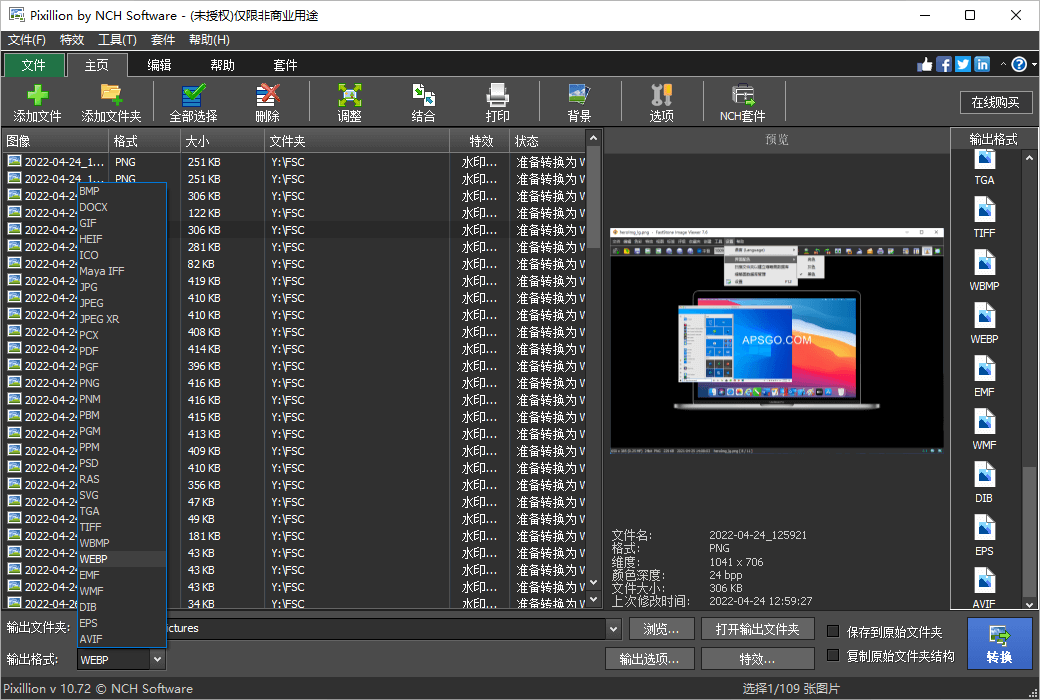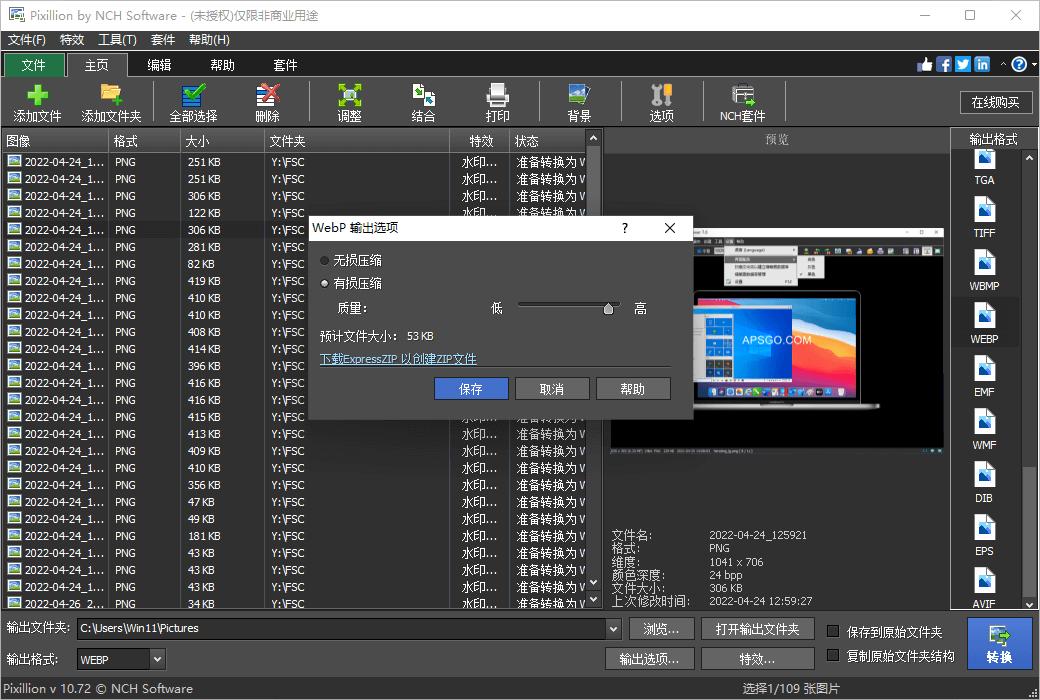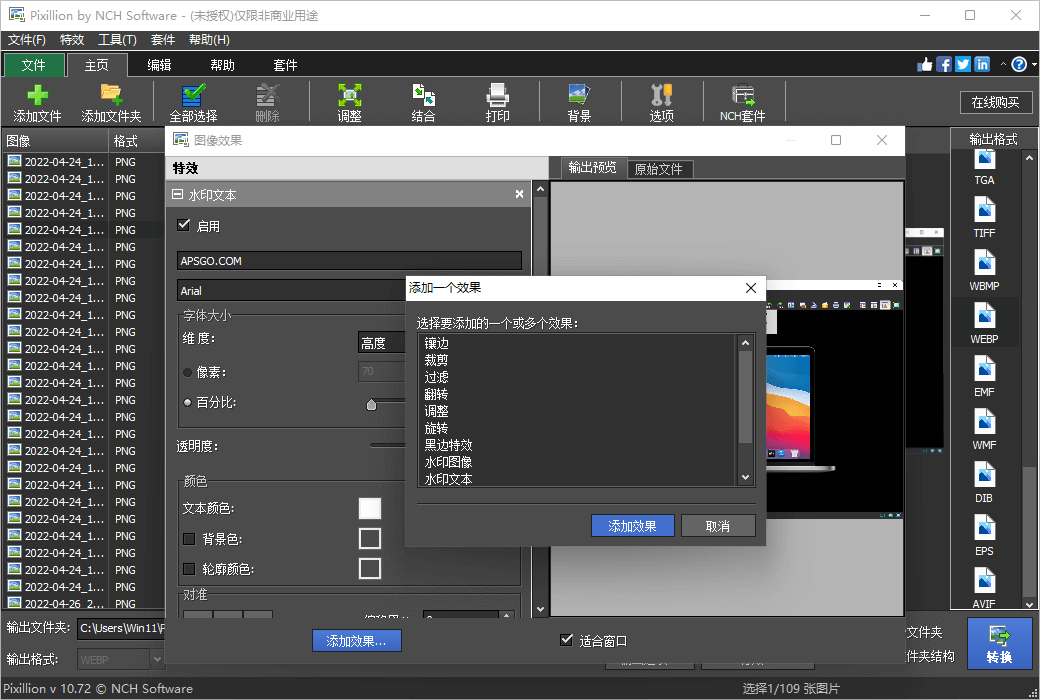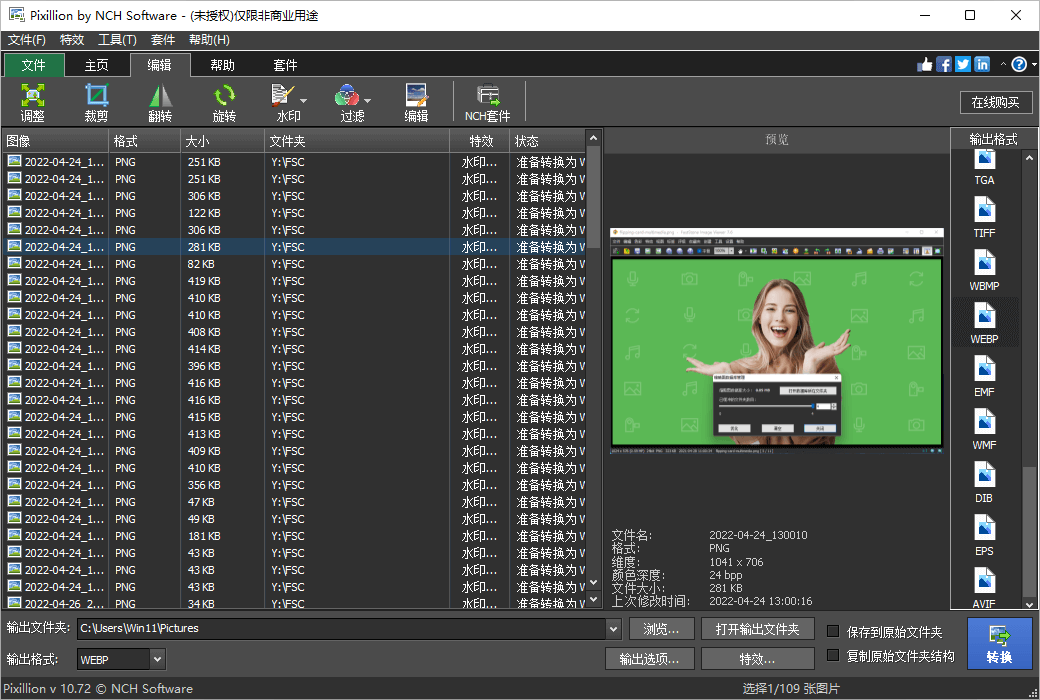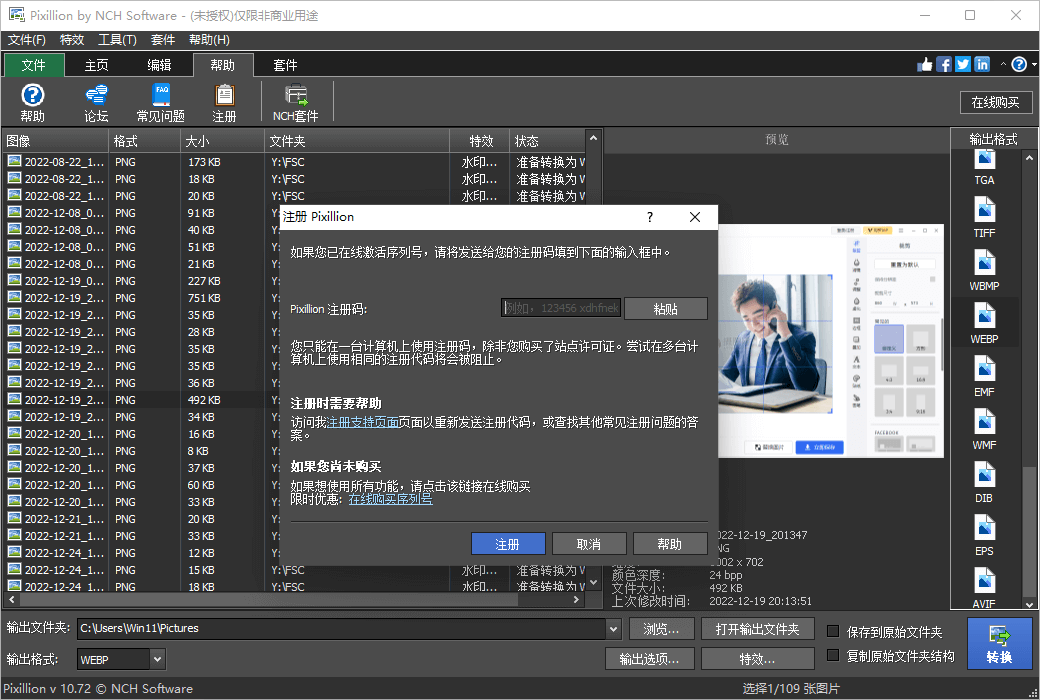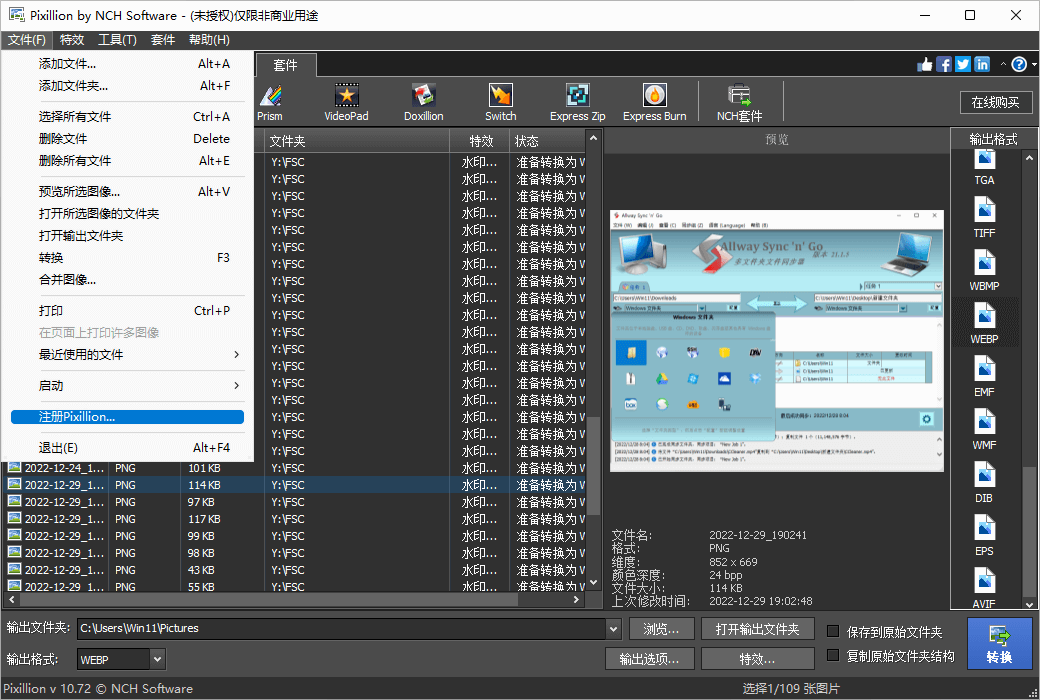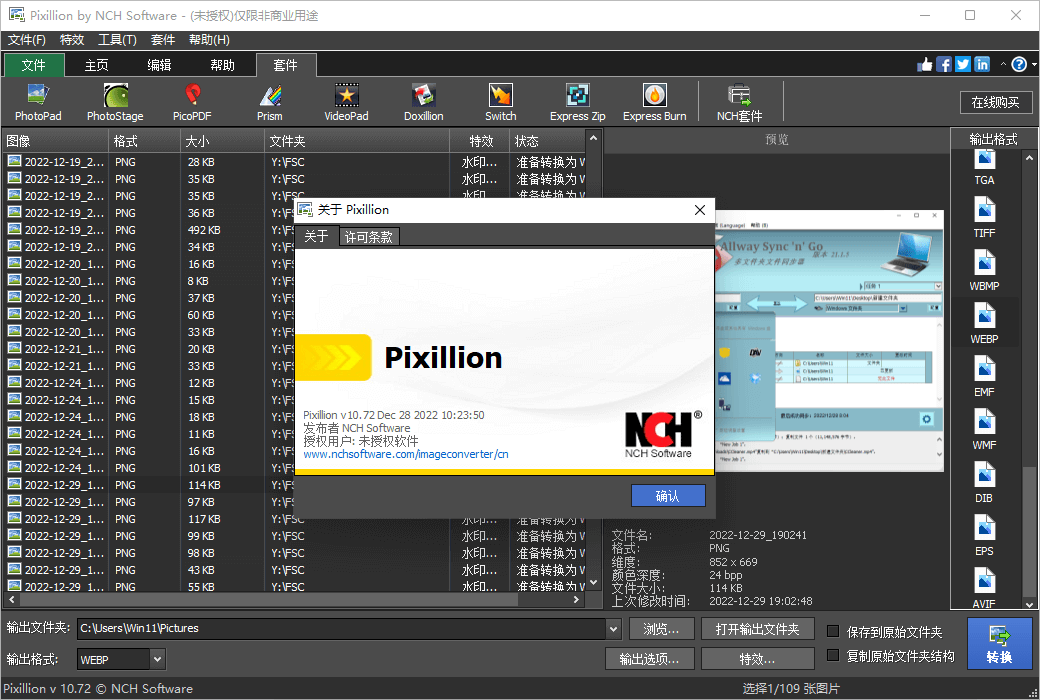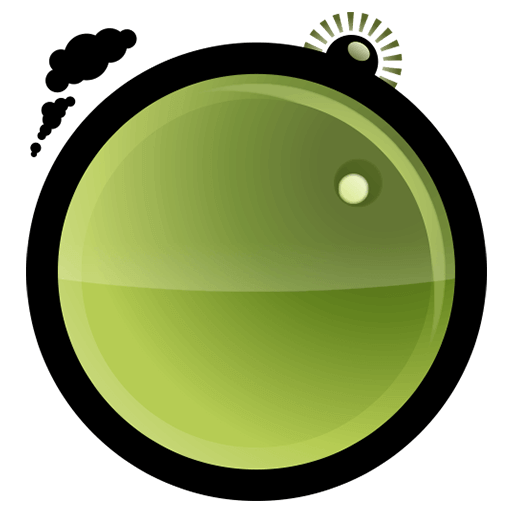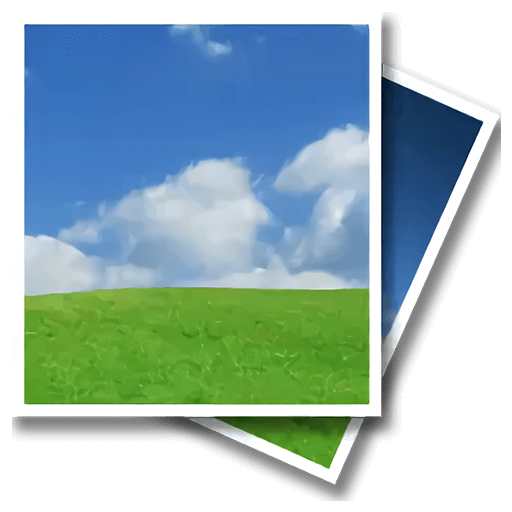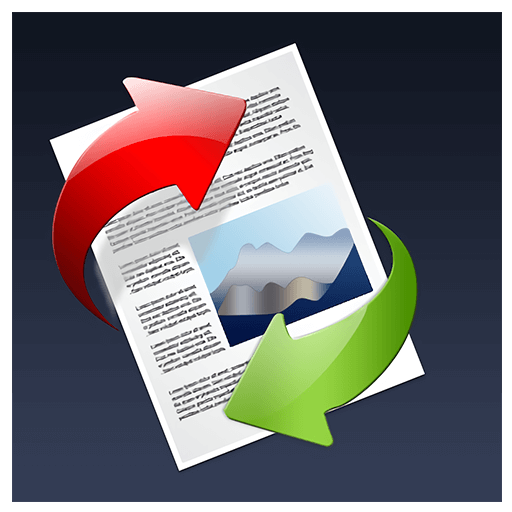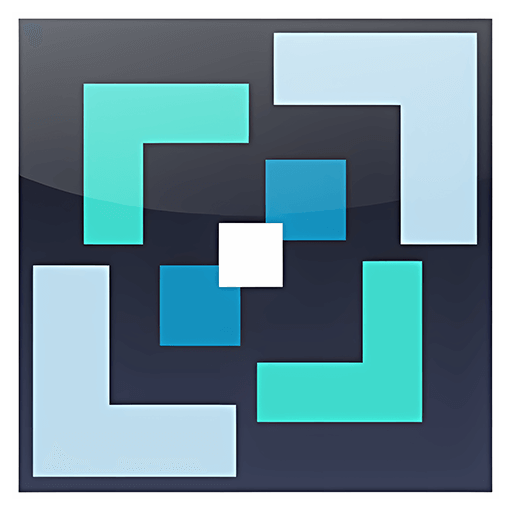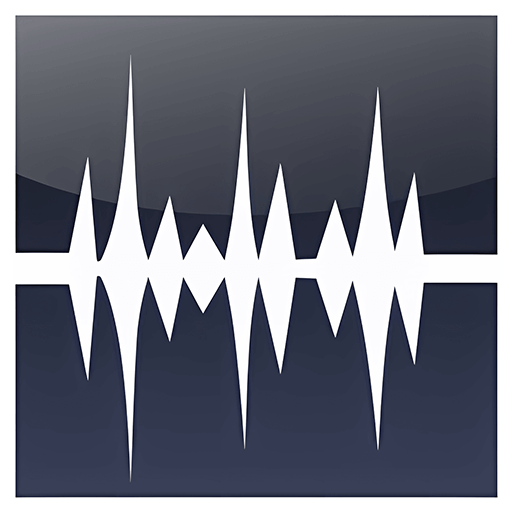You haven't signed in yet, you can have a better experience after signing in
 Pixillion image file format batch conversion tool software
Pixillion image file format batch conversion tool software

Activity Rules
1、Activity time:{{ info.groupon.start_at }} ~ {{ info.groupon.end_at }}。
1、Activity time:cease when sold out。
2、Validity period of the Group Buying:{{ info.groupon.expire_days * 24 }} hours。
3、Number of Group Buying:{{ info.groupon.need_count }}x。
Please Pay Attention
1、Teamwork process: Join/initiate a Group Buying and make a successful payment - Within the validity period, the number of team members meets the activity requirements - Group Buying succeeded!
2、If the number of participants cannot be met within the valid period, the group will fail, and the paid amount will be refunded in the original way.
3、The number of people required and the time of the event may vary among different products. Please pay attention to the rules of the event.

Pixillion Image Conversion Software
Convert JPG, PNG, GIF, NEF, ICO, RAW, HEIC, PDF, and other image formats.
- Convert images to JPEG, GIF, PNG, PDF, BMP, TIFF, etc
- Rotate, adjust, and compress digital photos
- Easily add titles or watermarks to images
- Update metadata for image files
Put any photo anywhere
Simple one click operation allows Pixillion to convert your image files and digital photos for publication on the internet, send them to friends via email, or display them on your phone.
Image conversion function
Convert or compress thousands of photos at once through batch conversion. Retain vector graphics when converting between vector formats. Adjust image size, add text titles and watermarks.
Convert any image format
Convert JPEG, GIF, PNG, PDF, BMP, RAW, PSD, ICO, HEIC, andMore other image file formats
Preview image before conversion
Preview the image before conversion, as well as adjust the image file format, compression settings, and size to resize the image.
Convert between all key image formats
Use one of the professional image file converters on the market to achieve lightning fast and high-quality conversions.
Converted from: PSD, .PDF, .AI,.AAE, .TGA, .GIF, .HEIC, .JPEG, .JPG, .JPS,.WDP, .HDP, .JXR, .IFF, .DOCX, .BMP, .ICO, .MPO, .EXR, .PCX, .PNG, .PBM, .PGM, .PPM, .PNM, .PGF, .ARW, .CR2, .CR3, .CRW, .DCR, .DNG, .ERF, .KDC, .MEF, .MOS, .MRW, .NEF, .NRW, .ORF, .REF, .PTX, .R3D, .RAF, .RAW,.RW2, .SR2, .SRF, .SRW, .X3F, .RAX, .SVG, .TIFF, .TIF, .WEBP, .WMF, .EMF, .WBMP, .DDS, .DIB, .DJVU, .EMZ, .HEIF, .JFIF, .RL4, .RL8, .SVGZ, .PSB, .XCF, .AVIF
Convert to: PSD, .PDF, .TGA, .GIF, .JPEG, .JPG, .WDP, .HDP, .JXR, .IFF, .DOCX, .BMP, .ICO, .PCX, .PNG, .PBM, .PGM, .PPM, .PNM, .PGF, .RAS, .SVG, .TIFF, .TIF, .WEBP, .WMF, .EMF, .WBMP, .DIB, .EMZ, .EPS, .AVIF, .HEIC, .HEIF,.SVGZ

Official website:https://www.nchsoftware.com/imageconverter/cn/index.html
Download Center:https://pixillion.apsgo.cn
Backup Download:N/A
Delivery time:24-hour automatic shipping
Operating platform:Windows、macOS
Interface language:Supports Chinese interface display, with multiple languages available.
Update instructions:After purchase, it supports 6 months of upgrade and update.
Pre purchase trial:Free trial before purchase.
How to receive the goods:After purchase, the activation information will be sent to the email address at the time of placing the order, and the corresponding product activation code can be viewed in the personal center, My Orders.
Number of devices:Supports activating one device.
Replacing the computer:Uninstall the original computer and activate the new computer.
Activation guidance:File -> Register Pixillon
Special instructions:To be added.
Reference materials:https://www.nch.com.au/support/cn/reg.html

Any question
{{ app.qa.openQa.Q.title }}